Meeting Engagement Software is a type of technology tool designed to facilitate and enhance the effectiveness of meetings. It incorporates features that promote organization, interaction, and productivity during meetings. This usually includes functionalities for scheduling, agenda planning, note-taking, task assignments, and interactive elements such as voting or polling for feedback. Some advanced platforms also allow audio-video conferencing, screen sharing, real-time collaboration on documents, and integration with other business tools. The primary aim of this software is to streamline the meeting process, foster engagement, and save time by reducing unnecessary or unproductive aspects of meeting sessions.
The Best Products
Meeting Engagement Software: Our Recommendations
Pick #1
Zoom

Zoom is a leading cloud-based meeting engagement software that enables a variety of communication methods, including video conferencing, online meetings, chat, and mobile collaboration. It is an effective tool for businesses and individuals as it allows for seamless interaction regardless of physical location. Zoom helps facilitate real-time communication and engagement with features like screen sharing, session recording, live chat, virtual backgrounds, and breakout rooms, which is particularly beneficial for remote working and distance learning scenarios. It is widely used globally due to its simplicity and flexibility in accommodating large numbers of participants.
Pick #2
Microsoft Teams

Microsoft Teams is a cutting-edge meeting engagement software that is developed as part of the Microsoft Office 365 suite of applications. It acts as a hub for workplace collaboration, effectively merging chat, video meetings, file storage, and app integration. Teams allow users from around the globe to schedule video, audio, and web conferences with features such as note-taking, file uploading, screen sharing, and instant messaging, facilitating streamlined and efficient communication. Its integration capabilities with other Microsoft Office and third-party applications make it an invaluable tool in modern digital workspaces.
Pick #3
Slack
Slack is a powerful meeting engagement tool and a cloud-based platform that facilitates team collaboration. Its core function is to bring together all forms of communication such as messaging, tools and files into one place, enabling teams to work remotely and in-office efficiently. Offering a wide range of features such as direct messaging, group discussions, file sharing, and integration with other software like Google Drive and Dropbox, Slack streamlines workflow and enhances productivity. It also supports video conferencing and real-time collaboration on documents, making it a highly versatile platform improving meeting engagement significantly.
Pick #4
Google Meet
Google Meet, previously known as Google Hangouts Meet, is a premium video conferencing service developed by Google. It’s part of Google Workspace (formerly G Suite), providing a platform for scheduled meetings or impromptu video chats for individuals or businesses. The service enables seamless virtual collaboration, allowing users to join meetings directly through invitations, schedule meetings in Google Calendar, or start them from Gmail. It offers HD video and audio, screen sharing capabilities, a real-time captioning system, and integration with other Google services. Its intuitive interface, paired with robust security features, makes Google Meet a versatile meeting engagement software suitable for remote work, virtual classrooms, or casual meet-ups.
Pick #5
Zoho Meeting

Zoho Meeting is a robust meeting engagement software designed to streamline online meetings and webinars. It provides a secure and comprehensive platform for businesses to conduct and manage virtual meetings, presentations, product demonstrations, training sessions, and online conferences in real time. Zoho meeting offers a range of features including audio/video conferencing, screen sharing, meeting scheduling, webinar analytics, audience polling, and Q&A engagement tools. It also comes with recording options, allowing users to record, store, and replay meetings or webinars for future reference. Being a browser-based tool, it doesn’t require any software installation, offering an easy and hassle-free user experience.
Pick #6
BlueJeans
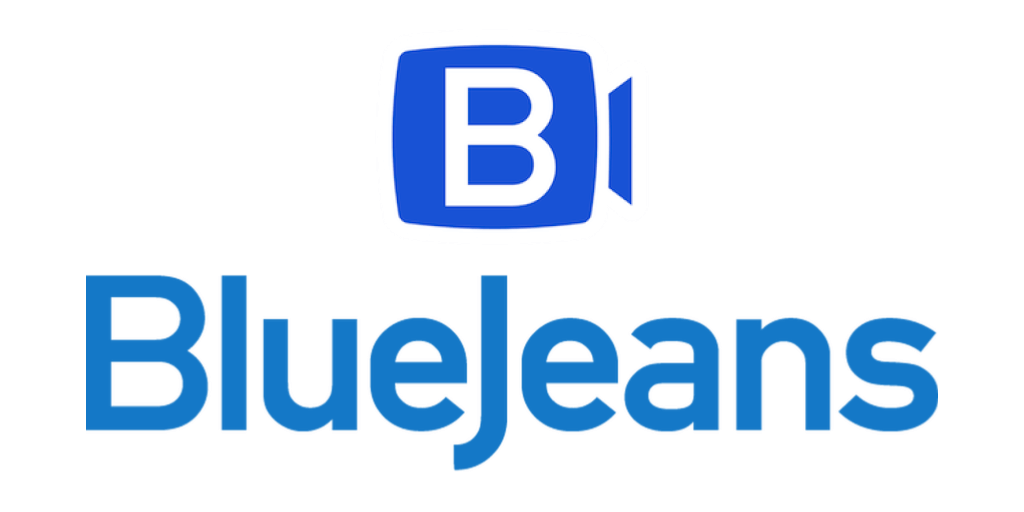
BlueJeans is a cloud-based multi-vendor, multiparty, video meetings and large interactive events service. As a Meeting Engagement Software, it effectively supports both large-scale and personal interactions by offering a range of video conferencing solutions, such as one-on-one calls, group video meetings, and webinars. Its key features include content sharing, meeting recording, chat functionalities, and the ability to join meetings from various platforms or devices. Developed to boost productivity and engagement, BlueJeans integrates seamlessly with other popular productivity tools, ensuring smooth, high-quality virtual meetings, thus enhancing operational efficiency in businesses.
Pick #7
Adobe Connect
Adobe Connect is a meeting engagement software designed to facilitate virtual conferences, webinars, online trainings, and collaborative experiences. It offers a highly customizable platform with interactive features such as chat, polls, and quizzes, and allows individuals to join meetings from any device, ensuring a universally accessible user experience. It also provides features like breakout rooms, presentation-sharing capabilities, and analytics for hosts to better manage and assess meeting engagement. Adobe Connect can be integrated with other business systems to streamline workflows, making it a versatile tool for virtual communication and collaboration.
Pick #8
Cisco WebEx

Cisco WebEx is a comprehensive suite of communication and collaboration tools that facilitate seamless, remote meetings and engagements. It provides a platform for video conferencing, online meetings, webinars, and screen sharing. With its powerful features such as high-definition video and audio, interactive whiteboards, file sharing, and record and playback functionality, it simplifies the organization and execution of virtual meetings. Its interface is designed to encourage collaboration and improve productivity, meeting the requirements of businesses of various sizes and across industries. Cisco WebEx serves as a one-stop solution for remote communication, making it an essential tool in today’s digital and remote work environment.
Pick #9
GoToMeeting
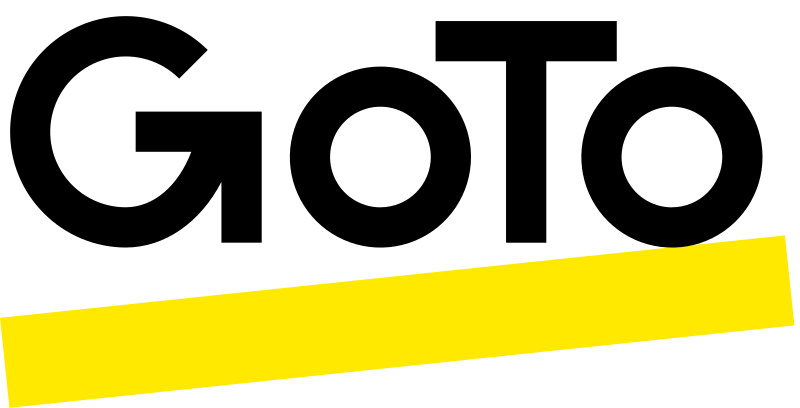
GoToMeeting is a leading, web-based video conferencing and meeting engagement software designed to provide a seamless remote communication experience for businesses. It facilitates virtual collaboration through high-definition video conferences, presentations, webinars and other interactive sessions. Notable features include screen sharing, meeting recording, live chat and mobile access, thereby enabling connectivity from different devices and locations. An important tool in today’s digital workspace, GoToMeeting enhances productivity and efficiency by eliminating geographical barriers, allowing teams to communicate and collaborate in real time, regardless of their physical location.
Pick #10
Join.me
Join.me is a cloud-based collaboration software that offers interactive and user-friendly interfaces for improving team connectivity. This Meeting Engagement Software allows businesses to conduct online meetings, share screens, and engage in team collaboration seamlessly. It provides features such as one-click scheduling, recording, and robust audio capabilities, making it convenient for users to organize, record, and manage their online meetings. Additionally, it provides mobile whiteboards and presenter swap capabilities, enabling users to interact, express ideas, and brainstorm with team members irrespective of their physical locations.
Meeting Engagement Software: Key Features
Meeting engagement software is designed to streamline the process of organizing, conducting, and managing the outcomes of meetings. At the core of this technology are features such as real-time collaboration tools, agenda-setting capabilities, and minute-taking functionalities. These features work in harmony to ensure that meetings are not only productive but also fully interactive, allowing participants to contribute effectively regardless of their physical location. Seamless integration with calendars and reminders also ensures that all participants are well-informed and prepared for upcoming meetings, enhancing the overall efficiency and effectiveness of the gathering.
Furthermore, advanced polling and survey functions within meeting engagement platforms elevate the decision-making process, allowing for instant feedback and collective decision-making in a structured manner. Robust analytics and reporting tools offer insightful post-meeting analyses, helping organizations measure the impact of their meetings and continuously optimize their strategies for future engagements. By prioritizing user-friendly interfaces and security, these platforms provide a secure and engaging environment, making every meeting not just a discussion, but a stepping stone towards achieving organizational goals.
Buying Criteria
When selecting the ideal meeting engagement software, it’s essential to prioritize user-friendliness and inclusivity. Engagement software should offer an intuitive interface that enables all participants, irrespective of their technical proficiency, to interact effortlessly. This ensures that discussions are democratic, allowing everyone to contribute their insights and questions without technical barriers. Additionally, consider software that supports a variety of engagement tools such as live polls, Q&A sessions, and interactive whiteboards to cater to different communication styles and keep the audience engaged throughout the meeting.
Furthermore, scalability and integration capabilities are key factors to consider. The chosen platform should seamlessly grow with your organization’s needs, accommodating larger audiences as required without compromising on performance. Look for software that integrates well with your existing tech stack, including calendars, email systems, and project management tools, to streamline the planning and execution of meetings. Ultimately, the right meeting engagement software is one that not only enhances interaction among participants but also blends smoothly into your organization’s workflow, enriching the overall meeting experience.
Benefits
Investing in meeting engagement software makes eminent sense for organizations that frequently host large-scale meetings, conferences, or webinars, where managing attendee engagement, collaboration, and feedback collection becomes challenging through traditional means. These platforms offer innovative features like real-time polling, Q&A sessions, and interactive agendas, enabling a dynamic and participatory meeting environment. They become indispensable for businesses aiming to boost productivity, foster a collaborative culture, and ensure that every voice is heard, regardless of the geographical and time zone barriers that remote work brings. For companies focusing on enhancing meeting efficiency and participant satisfaction, adopting a meeting engagement software is a strategic move towards achieving these objectives.
On the other hand, investing in meeting engagement software may not be a priority for small businesses or startups operating with limited budgets, where the scale and frequency of meetings do not justify the expenditure. For organizations that primarily conduct smaller, more intimate gatherings, or where the team is co-located, the utility of such a sophisticated system might not outweigh its cost. In scenarios where direct communication and traditional meeting methods suffice in maintaining high engagement levels, the additional features offered by engagement platforms may remain underutilized. Thus, for companies with simpler needs or tighter financial constraints, the decision to forgo meeting engagement software could be a practical choice, allowing resources to be allocated to more pressing operational needs.
Popular Questions
What is Meeting Engagement Software?What are the benefits of using a Meeting Engagement Software?Is it difficult to implement Meeting Engagement Software into an existing process?Can I use Meeting Engagement Software for meetings with external participants, like clients or business partners?What should I look for when selecting a Meeting Engagement Software?
Meeting Engagement Software is a digital solution designed to facilitate interactiveness, collaboration and productivity in meetings. It serves multiple purposes including scheduling, inviting participants, sharing documents, recording minutes, conducting polls, and more.
Some primary benefits of using Meeting Engagement Software are streamlined meeting planning and scheduling, improved participant engagement, the ability to record and keep track of meeting actions, enhanced collaboration, and overall increased efficiency of meetings.
No, it’s not usually difficult. Most Meeting Engagement Software is designed to integrate with existing IT systems such as calendar apps, email systems, and productivity tools. Most software providers also offer support during the setup process to ensure smooth implementation.
Yes, you can use Meeting Engagement Software for both internal and external meetings. They often include features to invite external participants to meetings, along with sharing relevant documents or materials in a secure manner.
When selecting Meeting Engagement Software, look for features that are relevant to your meeting needs such as scheduling tools, collaborative features, integration with existing software, user-friendly interface, security measures for data protection, and reliable customer support. Also, consider factors like scalability and price.

