A Free Video Meeting Platform is a digital tool or service that enables users to conduct interactive meetings or conferences remotely through audio and video communication. These platforms often include features such as screen sharing, instant messaging, and recording capabilities. Examples include Zoom, Microsoft Teams, and Google Meet. They are usually accessible from various devices, including computers, tablets, and mobile phones. Some free versions might come with certain limitations like time restrictions or participant limit, but they offer a cost-effective solution for businesses, educators, and individuals to collaborate interactively across vast distances.
The Best Products
Free Video Meeting Platform: Our Recommendations
Pick #1
Zoom

Zoom is a cloud-based video communication service that allows individuals and businesses to conduct virtual meetings, webinars, and collaborative sessions. With its user-friendly interface, Zoom offers high-quality video and audio conferencing, screen sharing, virtual backgrounds, live chats, and other interactive tools. The free version of Zoom allows meetings of up to 100 participants with a 40-minute limit, while the dedicated breakout rooms, recording functions, and additional participant capacity are available in its paid versions. As a result of its extensive features and scalability, Zoom has become an essential tool in remote work and online learning environments.
Pick #2
Google Meet
Google Meet, originally known as Google Hangouts Meet, is a free video-communication service developed by Google. It is designed to enable professional, high-definition, secure video meetings and conferences with ease, catering to both individuals and businesses. Participants can join the online meetings either through their Google account, a meeting link, or a dial-in by phone, with various features like screen sharing, live captions, and adjustable layouts included. This free software is part of Google Workspace, working in sync with other Google applications, making it a go-to platform for remote collaborative work, academic instruction, and personal communication.
Pick #3
Microsoft Teams

Microsoft Teams is a free video meeting platform offered by Microsoft as part of its Office 365 suite of productivity tools. It provides robust communication tools for businesses, including video meetings, chat messaging, file sharing, and collaborative work. With features such as screen sharing, meeting scheduling, and recording, it facilitates seamless remote collaboration. Its integrated approach means it can seamlessly link with other Microsoft services like SharePoint, OneDrive, and the broader Office Suite. While premium versions are available, the essential features are free to use, making it a popular choice for businesses and educators around the world.
Pick #4
Skype
Skype is a free video meeting platform that provides high-quality voice, video, and text-based communication services over the internet. This versatile tool, developed by Microsoft, allows users to conduct one-to-one or group meetings with up to 100 participants for free, offering features like screen sharing, instant messaging, and file sharing. Though it’s free for basic video calls, premium services like increased participants limit, international calls or business-specific features require a subscription. Skype works cross-platform, meaning it is available on several devices and operating systems such as PCs, smartphones, tablets, and even smart TVs.
Pick #5
Cisco Webex

Cisco Webex is a comprehensive and secure cloud-based platform that provides a suite of productivity-enhancing tools for seamless collaboration and communication, notable among them being its free video meeting feature. As a leading solution in the field of remote and hybrid working models, the platform lets users host or participate in HD video conferences, audio conferences, and screen sharing sessions, facilitating effective teamwork across diverse geographical locations. Webex’s advanced features such as recording, live transcripts, and meeting analytics come with a highly robust security mechanism, ensuring a combination of efficiency and secure communication for businesses of all sizes.
Pick #6
Jitsi Meet

Jitsi Meet is a fully encrypted, 100% open source video conferencing solution that you can use all day, every day, for free — with no account needed. This platform allows for high quality, scalable video conferences, screen sharing, recording and live streaming directly from your browser or through mobile apps. Jitsi Meet makes online communication easy and accessible, offering essential features such as chat function, speaker stats, and multi-platform availability, among others. This makes it a viable alternative to other popular video conferencing tools, especially for those concerned about privacy and prefer open-source platforms.
Pick #7
Slack
Slack is a digital hub that connects teams with the apps, information, and resources they need to get work done. While originally known for its robust messaging and collaborative capabilities, Slack has broadened its scope to include free video meeting capabilities. Users can make voice or video calls directly from within the platform, providing seamless, integrated communication for teams. Slack’s free version allows for one-on-one video calls, while the paid versions extend this feature to include group meetings. Furthermore, Slack also features screen sharing capabilities, providing an all-inclusive platform for remote communication, collaboration, and productivity.
Pick #8
GoToMeeting
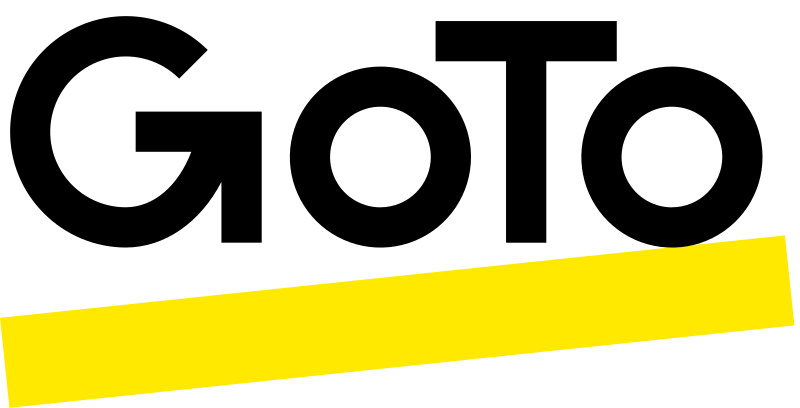
GoToMeeting is a highly robust and user-friendly digital platform that supports free video conferencing and virtual meetings. It allows individuals and businesses to connect with their teams, partners, or clients regardless of their geographic locations. It offers HD video quality, screen sharing, meeting recording, and it also supports multiple participants. The free version provides basic services, while the premium versions come with advanced features and capabilities that enable more productive interactions including larger participant capacity, longer meeting durations, and administrative controls.
Pick #9
Zoho Meeting

Zoho Meeting is a robust online video conferencing solution geared towards businesses. It offers intuitive and free video meeting capabilities for teams to collaborate, share ideas, and hold important discussions remotely. The software boasts various features such as screen sharing, recording meetings, scheduling, in-meeting chat, and more. It facilitates seamless, high-quality video and audio exchanges while ensuring secure and private communication channels. It’s particularly known for easy setup and user-friendly interfaces, making virtual meetings highly accessible for all participants.
Pick #10
Whereby

Whereby is a user-friendly, browser-based video meeting platform suitable for small to large-sized video calls without the need for downloads or installations. It’s designed to provide a virtual meeting room for individuals or businesses, enabling them to host and join online meetings effortlessly. The platform is characterized by its simplicity, security and scalability. In its free version, it offers features like screen sharing, recording, and chat messaging. High-definition audiovisual quality, and secure, encrypted data transfer are some key advantages reinforcing its robust performance as a free video meeting tool.
Free Video Meeting Platform: Key Features
One of the fundamental features of a free video meeting platform is its ability to host multiple participants simultaneously without compromising video or audio quality. This inclusivity enables users from various geographical locations to connect instantaneously, fostering seamless collaboration and engagement. Additionally, the platform usually offers screen sharing capabilities, allowing presenters to share their screens in real-time. This feature is essential for educational sessions, business presentations, and collaborative projects, as it makes the sharing of data and visuals effortless and more impactful.
Another key feature of these platforms is the integration of chat functionalities, both for the group and for private messaging. This allows participants to communicate effectively without disrupting the ongoing conversation, facilitating a multi-layered interaction that enhances the meeting’s productivity. Security measures, such as end-to-end encryption and password-protected meetings, ensure that conversations remain confidential and secure. The user-friendly interface of these platforms, coupled with the ability to join meetings through a simple click, significantly lowers the barrier for tech-savvy and less technically inclined users alike, making digital meetings accessible to a wider audience.
Buying Criteria
Choosing the right free video meeting platform requires considering several key factors to ensure streamlined communication and collaboration. Firstly, assess the platform’s user capacity and video/audio quality, as these elements are essential for clear, uninterrupted meetings. Consider the maximum number of participants it can support and whether it fulfills the requirements of your team or personal use. Additionally, good video and audio quality are paramount to maintaining professional and effective communication. Ease of use and access are also critical; a platform that allows participants to join meetings without needing to download software or create accounts promotes inclusivity and convenience.
Furthermore, look for a platform that offers a robust set of features to enhance your virtual meeting experience. Tools for screen sharing, real-time messaging, and file sharing can greatly increase productivity and collaboration during meetings. Security features are equally important; ensure the platform provides end-to-end encryption and options for password-protected meetings to safeguard your information. Lastly, consider the platform’s reliability and customer support. A platform with a reputation for minimal downtime and responsive support can provide peace of mind and continuity in your professional or personal engagements.
Benefits
Investing in a free video meeting platform makes eminent sense for startups and small businesses aiming to economize while ensuring effective online collaboration. Such platforms can drastically cut down on travel and infrastructure costs, fostering real-time interaction among team members regardless of geographical boundaries. Moreover, for organizations that are in their nascent stages, or those piloting remote work setups, these platforms provide an excellent opportunity to test the waters without financial commitments, ensuring that communication remains uninterrupted and productivity, high.
Conversely, it might not be prudent to rely on a free video meeting platform for larger enterprises or for handling sensitive information. As organizations scale, the need for advanced security features, integration capabilities, and superior technical support becomes critical – aspects that free platforms might not sufficiently provide. Furthermore, with the increased demand for bespoke solutions to accommodate extensive team sizes and specific business needs, investing in a specialized, paid service becomes essential to ensure seamless, secure, and efficient communication across the board.
Popular Questions
What is a 'Free Video Meeting Platform'?Is it secure to use free video meeting platforms?How many participants can join a meeting on a free video meeting platform?Can I record sessions on a free video meeting platform?Are there time limitations for meetings on free video meeting platforms?
A Free Video Meeting platform is a service that allows you to conduct real-time meetings, presentations, lectures, or social gatherings with multiple participants using video, audio and text communication over the internet at no cost.
While most free video meeting platforms have security measures in place, the level of security can vary depending on the platform. It is best to review the platform’s privacy policies and security features before use.
The number of participants who can join a meeting on a free platform can differ based on the platform. Some platforms allow as many as 100 participants, while others may limit the number to 10 or less.
Some free video meeting platforms do offer recording features. However, certain platforms may only provide this feature to paid users. It is recommended to check the platform’s feature listings before starting a meeting.
Yes, some free video meeting platforms impose time limits on meetings, especially for larger groups. For instance, free users might only be able to host meetings with a maximum duration of 40-60 minutes. Check the platform’s policies for more specifics.

