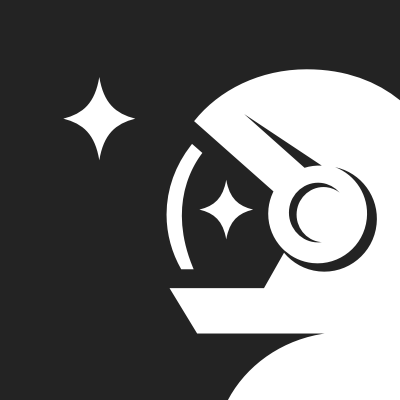Advanced meeting organization: Adam.ai organizes all your meetings in one unified space. From arranging the schedule, setting the agenda, recording meeting minutes and follow-ups, it provides a systematic approach to conducting and managing meetings.

Actionable insights: Adam.ai has analytics and reporting tools that provide actionable insights based on meeting data. These can help in strategic decision making, assessment of meeting effectiveness, and improvement of team productivity.

Intelligent Assistant: Adam.ai has an intelligent assistant that helps in moderating meeting discussions and capturing important points, decisions, and tasks. This reduces human errors and ensures thoroughness in the recording of meeting details.

Integration flexibility: Adam.ai can be integrated with nearly all popular work tools such as Office 365, Google Calendar, Slack, and others, aiding in better streamlining of your workflow and reducing switching between applications.

Meeting lifecycle management: Adam.ai offers a unique feature of managing the entire lifecycle of a meeting from pre-meeting agendas to post-meeting follow-ups and evaluation. This feature ensures that important tasks and points discussed in the meeting are not lost or ignored after the meeting ends.

Limited Integration Options: Although Adam.ai offers integration with some popular productivity tools, it does not have wide integration options with other popular software applications. This can cause inconvenience for users who want to integrate it with tools they regularly use.

No Mobile Apps: Adam.ai lacks dedicated mobile applications for both iOS and Android. In the modern world where most users want to access work-related tasks on-the-go, this lack of mobile support can be a significant drawback.

Steep Learning Curve: The user interface is not very intuitive and it may take some time for new users to get familiar with the features and functions of the software, thus increasing the time needed for setup and implementation.

Limited Support for Physical Meetings: While Adam.ai is excellent for managing and executing online and virtual meetings, it's not as equipped for managing physical, in-person meetings. Details such as seating arrangements, physical folders, or hardware needs can't be handled by the system.

Limited Task Assignment and Following Up: Adam.ai may be a useful tool for organizing and managing meetings, but it lags a bit when it comes to assigning tasks to meeting participants and following up on those tasks after the meeting.