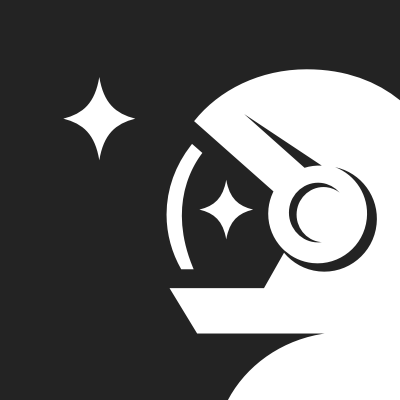Comprehensive Meeting Management: LucidMeetings.com allows for the planning, conducting, and documentation of meetings all in one place. The platform doesn't only let you create agendas, but it takes you through the entire process of holding a successful meeting.

Meeting Facilitation Tools: This software not only lets you create robust agendas but also provides tools to facilitate the meeting itself. For example, real-time shared note-taking, instant polling, and goal tracking can all support the smooth running of meetings.

Custom Agendas and Templates: With LucidMeetings.com, you can customize the agendas according to the needs of your organization or meeting. Moreover, you have a choice of using pre-designed templates which can speed up the agenda setting process and ensure that no important point is left out.

Collaboration and Integration: This platform supports seamless collaboration and works well with other tools you might be using. It's compatible with Google Calendar, Outlook, Microsoft Teams, and Slack, ensuring a high level of interconnectivity within your organization's existing digital ecosystem.

Record Keeping and Accountability: LucidMeetings.com keeps all the data linked to your meetings (including attendee's list, notes, decisions made, etc.) harmonized and accessible. This not only increases transparency but also makes it easier to refer back to old meetings and ensure decisions and tasks are followed up on.

Limited customization options: LucidMeetings.com does not offer robust customization options for creating agendas. The templates are fairly rigid and users may find it hard to make a meeting agenda that perfectly matches their unique requirements.

Learning Curve: For those not familiar with digital meeting platforms, LucidMeetings.com can be somewhat complex to navigate. It may take some time and patience to understand all the features and how to use them effectively, which can be a drawback for new users.

Dependency on Internet Connection: Like with many other online tools, LucidMeetings.com relies heavily on a stable internet connection. This can be a considerable drawback in areas with poor internet access or when the user's connection is unstable.

Absence of Native Applications: LucidMeetings.com does not provide native apps for Android or iOS devices. Therefore, mobile access is reliant on web interfaces which can limit functionality and the user-experience when on a mobile device.

Limitations in integrating with other tools: Though LucidMeetings.com does offer integrations with some other software tools, it does not have widespread integration capabilities. This can cause problems for users who rely on certain other tools that aren't supported.