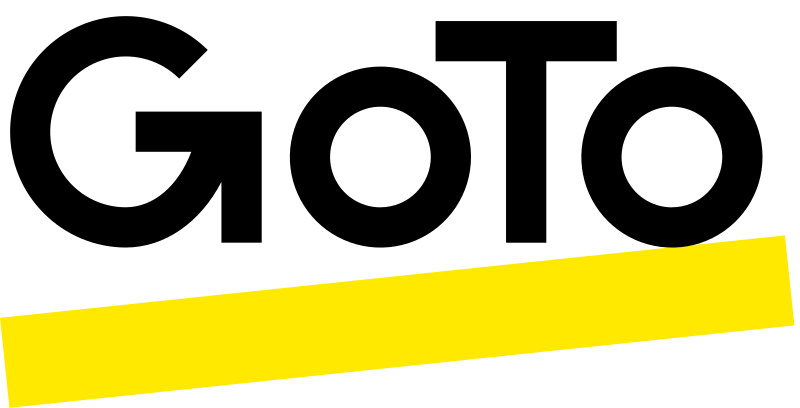Superior Integration Capabilities: Slack offers over 2000 third-party app integrations, allowing teams to centralize various workflows involving software such as Google Drive, Salesforce, and Zoom, which can enable smoother operations and higher productivity levels.

Enhanced Customizability: Slack enables users to customize their interface and notifications, creating a more personalized user experience. This includes custom emojis, status updates, and theme settings, enhancing user comfort and engagement.

Robust Search Functionality: The search functionality in Slack is well-developed, providing a quick and efficient way to retrieve conversations, files, and shared content, which fosters better organization and easy referencing.

Efficient Message Threading: Slack offers a superior threading feature, allowing team members to follow and participate in side conversations without disrupting the main channel. This feature can be beneficial in managing multiple discussions within large teams and maintaining a clutter-free main channel.

User-Friendly Interface: Slack's interface is intuitive and user-friendly, making it quite easy for new members to adapt to the platform. The learning curve is steeper for Microsoft Teams, which might appear complicated due to its more extensive range of features and settings.

Integrations - Though Slack has a comprehensive range of integrations, it doesn't offer the same seamless, native integration with Office365 tools like Teams does. This can cause friction when dealing with Microsoft products.

File Management - In Teams, files shared during a conversation are automatically stored in a SharePoint and can be accessed directly from the Teams interface. Slack, on the other hand, does not have a similar file management system which can make finding and organizing files more challenging.

Collaboration Capabilities - Teams is designed around Microsoft’s Office Suite (Word, Excel, PowerPoint), providing real-time collaboration on these file types within the application itself. Slack does not have this capability, which means you have to leave the platform to do any editing.

Guest Access - While both tools allow guest access, Microsoft Teams has a broader guest model. With Teams, you can add anyone with a business or consumer email address as a guest and include them in Teams and channels. In Slack, guest access is limited and guests are typically restricted to specific channels.

Built-In Meetings - While Slack does offer voice and video calls, Microsoft Teams has superior meeting features. Teams allows you to schedule meetings through Outlook, and offers larger group meetings, web conferencing, and more robust audio/video capabilities.