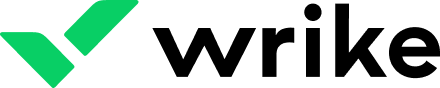Advanced Note-Taking - Notion allows users to write in Markdown, embed databases, and even use LaTeX. This enables users to write notes, articles, or knowledge bases with rich text editing, something Trello isn't built for.

More robust database features - Notion’s database system can be more powerful than Trello’s lists. With Notion, users can connect related databases (like "Clients" and "Projects") to each other, displaying information across multiple views, which is a feature lacking in Trello.

All-In-One Workspace - Notion is designed as an all-in-one workspace where you can write, plan, collaborate and organise. It is more than just a project or task management tool, combining elements of a wiki, document editing, databases, and tasks into one interface.

Customizable Templates - Notion offers a wide array of customizable templates for different projects and tasks. Whether it's planning a content calendar, tracking a product roadmap, or managing recruitment, Notion's templates are more diverse and versatile compared to Trello.

Hierarchical Content Structure - Notion enables the creation of hierarchical content structure, which allows users to nest pages within pages. This feature can be enormously helpful in organizing and finding content, something that Trello’s flat structure doesn’t support.

Complexity for Beginners - Notion has a steep learning curve, especially for those unfamiliar with project management tools. It may not be as instantly intuitive as Trello for first-time users, causing difficulty in initial set-up and use.

Less Visual - Notion's design focuses more on text and content organization, which might not be as visually appealing as Trello's structure. Trello excels in visual card-based task management, which Notion lacks.

Task Prioritization - In Trello, it's easy to shift tasks to establish priority visually. Conversely, Notion doesn't provide a straightforward way to prioritize tasks within a board.

Internet Dependence - As Notion is a web-based tool, it requires a steady internet connection for smooth functionality. In contrast, Trello has robust offline capabilities, making it more reliable for those with intermittent internet access.

Limited Integration - Although Notion does offer integration, its range of third-party integrations is still limited compared to Trello. This reduction could hinder workflow if teams are dependent on specific tools for their work processes.