Document Collaboration Software is a type of application that allows multiple users to work together on a shared document or project simultaneously. It supports real-time collaboration, enabling users to view, edit, and make changes to the document regardless of their geographical location. Features can include version control, comments, track changes, and chat functionalities. The purpose of such software is to streamline teamwork, enhance communication, and foster productivity by eliminating the need for physical presence or constant file exchanges via email. Examples of these tools include Google Docs, Microsoft Office 365, and Dropbox Paper.
The Best Products
Document Collaboration Software: Our Recommendations
Pick #1: Our Software
ZipDo
ZipDo, an innovative document collaboration software, redefines the concept of team interaction by strategically upgrading how meeting documents are created, managed, and distributed within teams. Its instantaneous document creation, joint editing, and compatibility with familiar calendars and efficiency tools make it a quintessential asset for project teams of any scale.
One of the prominent features of ZipDo is its capacity for live document creation which fosters a unified understanding among team members during meetings. This eliminates the conventional practice of passing notes manually. Following the meetings, individuals can conveniently edit and make additions to the documents ensuring that data is always current.
In terms of document management, ZipDo shines by allowing for effortless categorization into various channels or folders. The feature of searchable documents significantly optimizes efficiency, enabling rapid retrieval of specific content without the hassle of endless scrolling or performing manual searches.
Considering the aspect of security, ZipDo’s document sharing feature provides meticulous access control, thereby securing information shared among peers, customers, or partners. The software’s ability to be integrated with calendars further refines the process of collaborative document creation for each meeting by completely eradicating manual data entry.
In conclusion, ZipDo emerges as an intuitive software brimming with comprehensive features aimed at amplifying team productivity, promoting collaboration, and simplifying project management. With capabilities like live document creation, joint editing, structured organization, easy searchability, secure sharing, and seamless integrations, ZipDo is truly invaluable. It effectively revolutionizes meeting management procedures and ensures smooth project progression.
Pick #2
Google Docs

Google Docs is a free, web-based tool developed by Google, that provides document creation and editing capabilities. As a document collaboration software, it allows multiple users to work on the same document in real-time, irrespective of geographical location. Its most defining feature is the ability for users to see changes and edits as they occur, complete with the ability to add comments and suggestions, contributing to a dynamic, collaborative environment. It supports various file formats and can store files online, making them accessible from any device with internet access. Google Docs is a part of Google Workspace (formerly G Suite), Google’s productivity suite aimed towards seamless collaboration and productivity.
Pick #3
Microsoft 365

Microsoft 365, formerly known as Office 365, is a comprehensive suite of cloud-based productivity and collaboration tools developed by Microsoft. As a document collaboration software, it provides a set of integrated applications such as Word, Excel, PowerPoint, and SharePoint, which allow multiple users to work together on a single document or project in real-time. It also facilitates easy file sharing and organization, task assignment, and communication through Outlook and Teams. Stored in the cloud, these documents can be accessed, edited, and shared from anywhere, on any device, promoting a seamless and productive work environment. It’s powered with high-level security and compliance features to ensure data safety.
Pick #4
Dropbox Paper

Dropbox Paper is a collaborative workspace that helps teams create and share early ideas. As a document collaboration software, it allows users to edit a document together in real time, while also offering features like commenting, task assignment, and versioning. It supports rich media embeds from various sources, enabling teams to seamlessly integrate images, videos, and links from external sources. The software’s ability to synchronize with the Dropbox cloud storage service ensures that your work can be accessed from anywhere, across various devices. With its streamlined design and user-friendly interface, Dropbox Paper aims to heighten productivity and facilitate smooth collaboration within teams.
Pick #5
Slack
Slack is a proprietary business communication platform developed by American software company Slack Technologies. As a document collaboration software, it allows members of a team to work together on documents in real-time, facilitating more effective collaboration. It integrates with a variety of different services, including cloud storage providers like Google Drive, Dropbox, and Box, making it easy to share, edit, and discuss documents directly within the platform. In essence, Slack enhances productivity and workflow by creating a centralized hub for teamwork, document collaboration, and communication.
Pick #6
Zoho Docs

Zoho Docs is a comprehensive document collaboration software that provides users with a centralized digital platform to create, store, share, and manage files and documents. This software incorporates numerous tools for document creation, including a word processor, spreadsheet software, and a presentation tool. It supports real-time collaboration, allowing multiple users to simultaneously work on the same document, facilitating improved productivity and streamlined workflows. Additionally, Zoho Docs offers features like task management, version control, document organization and advanced searching, making it an ideal tool for businesses looking to enhance collaboration and document management.
Pick #7
Quip

Quip is a Document Collaboration Software designed to enhance team collaboration by integrating communication and content creation into a single, unified platform. This cloud-based service, owned by Salesforce, provides both personal and shared workspaces, allowing team members to create, discuss, and interact with content in real-time. It features live document editing, task lists, spreadsheets, and chat functionalities. The documents created in Quip are mobile-friendly and compatible across multiple devices, offering seamless cooperation among team members, regardless of location. It also includes Salesforce data integration, enabling teams to import sales data into Quip documents to create dynamic reports.
Pick #8
Bit.ai
Bit.ai is a cloud-based document collaboration software designed to help teams collaborate, share, track, and manage all company knowledge in one place. It provides a central hub where teams can simultaneously create interactive documents regardless of their nature, be it marketing, HR, software development, design, sales, etc. This innovative platform touts features such as smart search, document tracking, real-time editing, templates, and digital content management, thereby enhancing efficiency, maximising productivity, and ensuring smooth workflow. The software also allows for the integration of popular applications such as YouTube, Google Drive, and many others, making the process of document creation a hassle-free affair.
Pick #9
Confluence

Confluence is a comprehensive document collaboration software developed by Atlassian, designed to help teams collaborate and share knowledge efficiently. This advanced system allows individuals and teams to create, review, and update documents in a central location, offering a single source of truth. Its features include dynamic page creation, document versioning, advanced search, and various integrations with other Atlassian tools. Confluence strengthens information access and transparency within teams or organizations, making distributed work more coordinated and effective.
Pick #10
Box
Box is a cloud-based document collaboration software that allows individuals and businesses to securely store, manage and share files online. Through its highly intuitive user interface, it enables real-time collaboration amongst teams, providing tools to edit, review and comment on documents. Box offers multiple integrations with popular business apps, further improving work productivity. The software also places a significant emphasis on security with advanced features such as enterprise-grade encryption, user access controls, and compliance capabilities.
Pick #11
Wrike
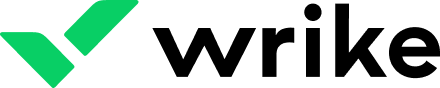
Wrike is a popular Document Collaboration Software that streamlines project management processes by providing users with various collaborative tools. It enables teams to coordinate effectively on multiple projects, providing real-time document sharing, version control, and progress tracking. Designed to improve the efficiency and speed of work in both co-located and distributed groups, it offers features such as task management, time tracking, project planning, and online document collaboration. With its intuitive interface and advanced functionality, Wrike enhances cross-department collaboration and reduces the need for email updates, facilitating a more productive workspace.
Document Collaboration Software: Key Features
Document collaboration software is designed to facilitate teamwork by allowing multiple users to work concurrently on a single document, which significantly streamlines the editing, reviewing, and co-creation processes. One of its key features is real-time editing and commenting, enabling team members to see changes as they happen, reducing the likelihood of miscommunication and duplication of effort. This feature ensures that all participants can contribute their expertise and feedback instantly, fostering a more dynamic and cohesive work environment.
Another essential feature is version control, which safeguards the document’s integrity by tracking changes and allowing users to revert to previous versions if necessary. This capability is crucial for maintaining a clear history of a document’s evolution and ensures that valuable information is not lost amidst numerous edits. Additionally, the software typically includes access control settings, empowering document owners to manage who can view, edit, or share the document. These features collectively enhance productivity, improve document quality, and facilitate transparent and efficient collaboration among team members.
Buying Criteria
When selecting the ideal document collaboration software, the first step is to assess your team’s specific needs and workflow. Consider the size of your team, the complexity of your projects, and any unique collaboration challenges you face. A platform that supports real-time editing, version control, and seamless communication can significantly enhance productivity. Look for a software that integrates easily with your current tools and offers a user-friendly interface to minimize the learning curve and facilitate a smoother adoption process.
Security and data protection should also be paramount in your decision-making process. With sensitive information being shared and stored, ensure that the software provides robust encryption, access controls, and compliance with relevant regulations. Scalability is another critical factor; as your team grows or project demands evolve, your document collaboration tool should be able to adapt without compromising performance or necessitating a complete platform change. By prioritizing these key aspects, you can make a well-informed decision that boosts collaboration and efficiency within your organization.
Benefits
Investing in document collaboration software makes sense when team projects require seamless, real-time collaboration, ensuring that all team members can cohesively work together regardless of their physical location. It is particularly beneficial for organizations that deal with large volumes of documents and need to maintain version control, streamline communication, and enhance productivity. When teams are spread across different time zones or work remotely, this software can bridge the gap, fostering a collaborative environment that drives efficiency and accelerates project timelines. It’s also a smart investment when client or stakeholder input is vital, as it allows for transparent progress tracking and feedback integration without the need for cumbersome email chains or physical meetings.
Conversely, it may not make sense to invest in document collaboration software for small teams or projects where collaboration demands are minimal. In situations where synchronous editing, version tracking, and real-time communication are not critical for project success, the costs associated with these platforms may outweigh the benefits. Similarly, businesses that handle highly sensitive documents might find that the security concerns inherent in online collaboration tools exceed the potential productivity gains. For organizations with a well-established workflow that relies heavily on individual contributions rather than collaborative efforts, or where the bulk of work does not revolve around document handling, the investment in such software might not deliver the expected return, making it an unnecessary expense.
Popular Questions
What is Document Collaboration Software?How does Document Collaboration Software improve team productivity?What are some examples of Document Collaboration Software?Can Document Collaboration Software be used on multiple devices?What security features should be considered in Document Collaboration Software?
Document Collaboration Software is a tool that facilitates multiple users or teams to work together on a document or project simultaneously. It includes functionalities such as real-time editing, version control, commenting, and track changes, etc. This software drastically enhances productivity and efficiency as it allows team members to work on a shared platform without geographical constraints.
Document Collaboration Software enhances team productivity by reducing time spent on email threads and manual tracking of changes. It allows simultaneous editing, real-time updates, clear visibility of changes, easy sharing of files and eliminates duplication of effort. It also makes sure the team is always working on the latest version of a document.
Some popular examples of Document Collaboration Software are Google Docs, Microsoft Office 365, Adobe Acrobat DC, Box, and Dropbox Paper. These tools facilitate collaborative work and efficient document management through shared access and real-time editing.
Yes, most Document Collaboration Software can be used on multiple devices. They usually provide web-based services accessible from any device with an internet connection. Some also offer dedicated apps for mobile devices. This feature allows team members to collaborate seamlessly, irrespective of their location or the device they are using.
Key security features to consider in Document Collaboration Software include user access control, encryption of data both at rest and in transit, audit trails or version history to track changes, and regular automated backups. Some software also offer advanced security features such as two-factor authentication, data loss prevention, and compliance with standards like GDPR or HIPAA. It’s important to consider these features to maintain data privacy and integrity.


