Meeting Coordination Software is a type of application or platform designed to streamline and simplify the process of scheduling and managing meetings. Its functionalities often include calendar integration, room and resource reservation, sending out email invitations, setting reminders, and creating agendas. Moreover, it can help to avoid scheduling conflicts, allow multi-user access, and provide features such as video conferencing and file sharing. This software is critical in improving communication, enhancing collaboration, and increasing productivity within an organization.
The Best Products
Meeting Coordination Software: Our Recommendations
Pick #1
Zoom

Zoom is a leading cloud-based video conferencing platform that allows people to virtually interact with each other through video, audio, and chat when in-person meetings are not possible. Useful for businesses, educational institutions, and personal use, it offers high-quality video and audio, screen sharing, collaboration tools, and the ability to host or join meetings from any device, enabling seamless coordination and communication. Its comprehensive suite of features including recording capabilities, whiteboard functionality, breakout rooms, and calendar integration make Zoom a versatile and effective tool for meeting coordination in both professional and personal settings.
Pick #2
Google Meet
Google Meet is a versatile meeting coordination software developed by Google as part of its Google Workspace product suite. Offering seamless and secure video conferencing, Google Meet allows individuals and organizations to arrange or join high-quality virtual meetings. It supports screen sharing, real-time captions, and can host large meetings with up to 250 participants simultaneously. Users can schedule meetings in advance or start one instantly, with unique joining codes provided for access. Also, integration with Google Calendar facilitates easy tracking and management of meetings. Its robust performance, ease of accessibility from various devices including web and mobile, and high-security standards make it a popular choice for personal, professional, or educational use.
Pick #3
Microsoft Teams

Microsoft Teams is a communication, collaboration, and meeting coordination software that supports businesses to stay organized and get work done. As part of Microsoft’s suite of Office 365 interface tools, Microsoft Teams affords users the ability to schedule and join video conferences, share presentations, chat, collaborate on documents in real-time, and integrate with other applications. Its central aim is to enhance efficiency by creating a virtual workspace, where teams can collaborate, communicate and coordinate projects effectively and cohesively irrespective of geographic location.
Pick #4
Slack
Slack is a cloud-based team collaboration tool designed to streamline communication and boost productivity within organizational structures. As a meeting coordination software, Slack facilitates effective team coordination with features like instant messaging, file sharing, direct and group messaging, threaded conversations, and video calls. It allows scheduling and coordination of meetings with its built-in reminder and calendar integrations such as Outlook and Google Calendar, alerting team members about upcoming events or deadlines, ultimately promoting efficiency in organizing tasks and managing team workflows.
Pick #5
GoToMeeting
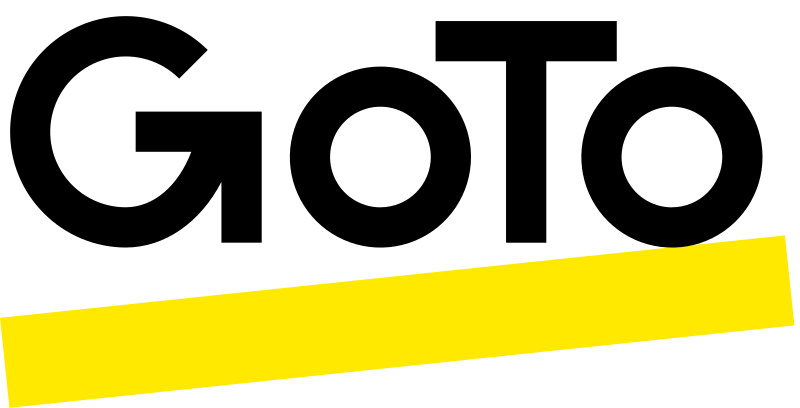
GoToMeeting is a robust and user-friendly meeting coordination software that enables remote collaboration by facilitating virtual meetings, webinars, and video conferencing. The software is designed to accommodate both small and large groups with features such as screen sharing, recording capabilities, meeting scheduling, and seamless integrations with various productivity tools. The aim of GoToMeeting is to deliver high-quality audio and video that ensures efficient communication among remote teams or groups in different locations, hence enhancing productivity, reducing travel costs, and fostering a flexible work environment.
Pick #6
Cisco Webex

Cisco Webex is a leading enterprise solution for video conferencing, online meetings, screen sharing, and webinars, providing web-based conferencing capabilities to businesses globally. It allows participants to collaborate, share documents and presentations in real-time, hold project coordination meetings, conduct training sessions, or even host large-scale webinars. The platform offers features such as HD video, voice conferencing, and recording options, as well as comprehensive integration with various third-party applications. Cisco Webex’s focus on robust security measures and reliable performance makes it a preferred choice among businesses across various industrial sectors.
Pick #7
BlueJeans
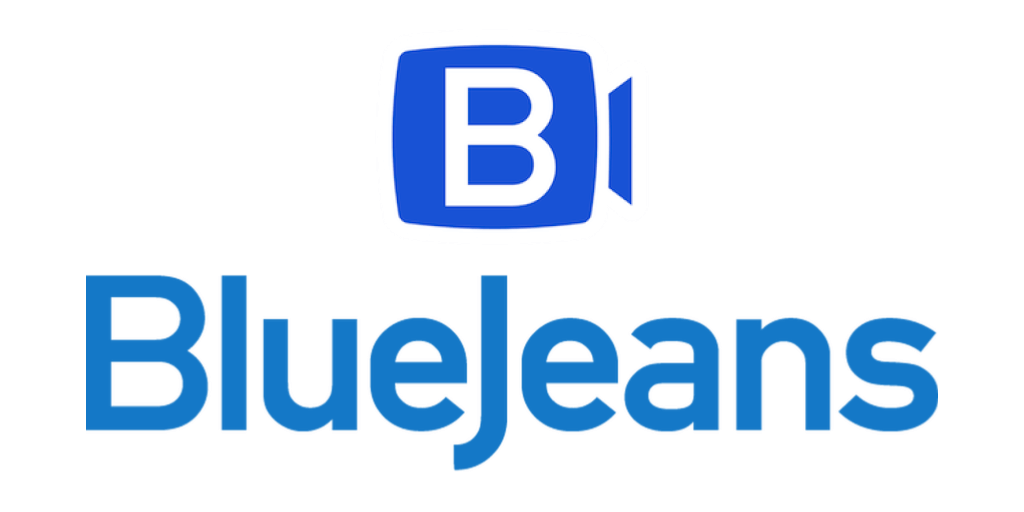
BlueJeans is a cloud-based video conferencing service that connects participants across a wide range of devices and conferencing platforms. It provides a seamless, high-quality collaboration experience, enhancing productivity by connecting people and ideas. BlueJeans facilitates meetings coordination by offering services like screen sharing, recording, chat, and content sharing, allowing multiple participants to interact in a virtual environment. Its advanced features such as intelligent meeting automation, application integrations, and analytics make it an advanced tool for businesses looking to optimize their communication processes.
Pick #8
Join.me
Join.me is a swift and convenient meeting coordination software that serves the need for online conferencing, team meetings, and collaboration. It provides a platform for video and audio conferencing, screen sharing, and recording features, facilitating easy communication between team members operating from various locations. The software is user-friendly and compatible with a wide range of devices and browsers, ensuring a seamless virtual meeting experience. Its key functions not only aim to enhance productivity but also to strengthen interpersonal relationships within a team, which could translate into improved organizational efficacy.
Pick #9
Zoho Meeting

Zoho Meeting is a comprehensive meeting coordination software that provides businesses with tools for web conferencing, online meetings, webinars, and screen sharing. It aids in facilitating seamless remote collaborations and presentations, integrating features such as scheduling, inviting participants, setting reminders, and providing secure access to meetings. It also supports real-time audio, video, and chat communications in meetings, allowing users to engage effectively. Further, Zoho Meeting offers recording and analytics tools for post-meeting reviews, thereby enhancing meeting effectiveness and productivity.
Pick #10
Asana

Asana is a dynamic meeting coordination software widely used by teams to organize, track, and manage their work. This platform allows for collaborative planning and scheduling, wherein tasks can be assigned to different team members, deadlines can be set, and progress can be tracked. It also provides a space for meeting notes and discussions, thus enhancing communication within the team. Asana’s interface ensures that each team member is aware of their tasks as well as the big picture, resulting in highly coordinated and efficient meeting management.
Meeting Coordination Software: Key Features
Meeting coordination software streamlines the organization and scheduling of meetings by offering key features designed to enhance collaboration and efficiency. Central to these solutions is a shared calendar system, which allows participants to view each other’s availability in real time, preventing scheduling conflicts and facilitating the selection of optimal meeting times. Additionally, these platforms often include automated reminders and notifications, ensuring all participants are aware of upcoming meetings and any changes to the schedule.
Another significant feature is the integration capability with other productivity tools, which allows users to sync their calendars, access documents, and share resources seamlessly within the software environment. This integration simplifies the preparation and follow-up processes associated with meetings, from distributing agendas beforehand to sharing minutes and action items afterward. The ability to conduct virtual meetings with built-in video conferencing tools is also a typical characteristic, enabling teams to collaborate effectively, regardless of their physical location. These key features together create a comprehensive solution that addresses the complexities of meeting coordination in today’s fast-paced, interconnected world.
Buying Criteria
In the quest to find the ideal meeting coordination software, the priority should be on identifying your team’s specific needs and challenges. Begin by assessing the size of your team, the complexity of your schedules, and the features most critical to your workflows, such as automated scheduling, time zone adjustments, and integration capabilities with other tools you use. A platform that offers a balance between flexibility and simplicity, enabling users to easily navigate and utilize its features without extensive training, can significantly enhance productivity and streamline coordination efforts.
Furthermore, security and privacy should never be overlooked. Opt for software that adheres to strict data protection standards to safeguard sensitive information. It’s also beneficial to consider the scalability of the tool; as your team grows, the software should be able to accommodate expanding needs without a hitch. Reading through reviews and testimonials can provide insights into user experiences, highlighting both strengths and potential drawbacks. Ultimately, the right meeting coordination software is one that aligns with your operational procedures, promotes efficient communication, and seamlessly integrates into your daily routine, thereby empowering your team to achieve its objectives with greater ease.
Benefits
Investing in a meeting coordination software becomes immensely beneficial in scenarios where an organization faces complex scheduling demands across various time zones, incorporates large teams with diverse schedules, or deals with frequent appointment cancellations and rescheduling. It makes perfect sense for businesses that prioritize efficiency and seek to minimize the administrative burden of manually coordinating meetings. This investment is particularly prudent for companies aiming to streamline communication, enhance collaboration among team members, and ultimately foster a more organized and productive work environment. The automation of scheduling tasks not only saves valuable time but also reduces the likelihood of errors, ensuring that meetings are coordinated smoothly and effectively.
On the other hand, it might not be sensible to invest in meeting coordination software for small enterprises or teams that manage a manageable volume of meetings with minimal scheduling conflicts. For organizations where informal communication channels suffice for meeting arrangements, or where the frequency of meetings does not justify the expense, opting out of such an investment could be more prudent. In cases where a company’s operations do not heavily rely on rigorous meeting schedules or where budget constraints are a significant concern, the cost of acquiring and maintaining sophisticated meeting coordination software may not deliver a worthwhile return on investment, making a simpler, manual approach to meeting organization more appropriate and cost-effective.
Popular Questions
What is Meeting Coordination Software?Why is Meeting Coordination Software necessary?Is the Meeting Coordination Software compatible with different types of calendars?Can the Meeting Coordination Software accommodate changes in schedules?Does Meeting Coordination Software allow multiple participants?
Meeting Coordination Software is a type of productivity tool designed to simplify and streamline the process of scheduling appointments and meetings. It allows users to coordinate meeting times, book meeting rooms, create event invitations, and monitor responses.
Meeting Coordination Software assists in eliminating the manual effort, time, and potential errors involved in scheduling and coordinating meetings. Hence, leading to increased productivity. It efficiently manages the process, reducing the chance of double-booking or missed appointments.
Yes, most Meeting Coordination Software products can integrate with various calendar platforms such as Google Calendar, Outlook, and iCal. This ensures that all your appointments are synchronized in one place, thereby reducing discrepancies.
Yes, most Meeting Coordination Software offer functionalities to easily reschedule, cancel, or make adjustments to meetings. They also usually include automatic notifications or reminders to keep everyone updated about changes.
Absolutely, Meeting Coordination Software is built to accommodate meetings of all sizes. Whether it’s a one-on-one meeting, a team huddle, or a large conference, these tools can handle invites and responses from multiple participants.

