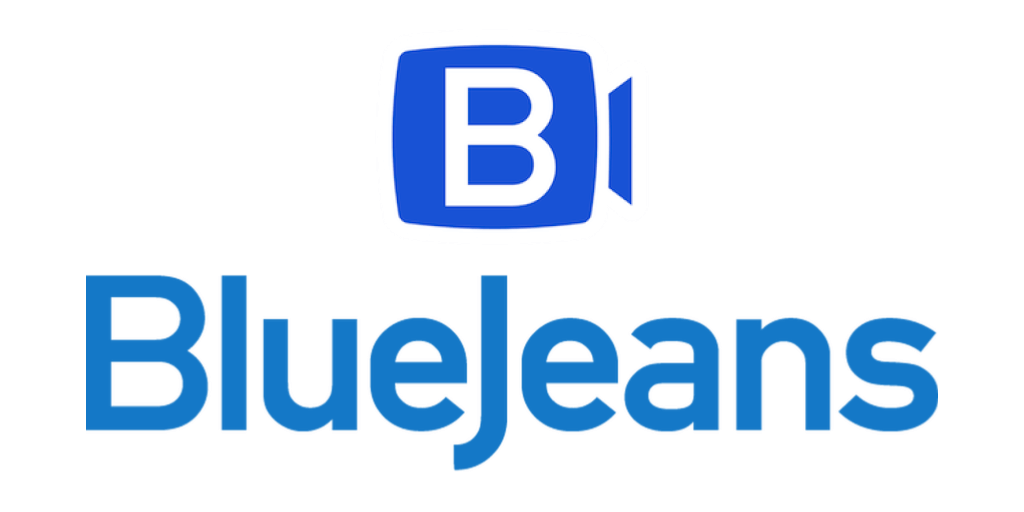Seamless Integration with Google Workspace - Google Meet integrates efficiently with various Google applications such as Gmail, Google Drive, Calendar, Docs, Sheets, and Slides, facilitating an instant and seamless collaboration and sharing process unlike GoToMeeting.

Simultaneously Present and Engage - Google Meet provides the ability to simultaneously present your screen and see participants, containing in view both your audience reactions and the content being presented, a feature that sets it apart from GoToMeeting.

Advanced AI Features - Google Meet offers features such as live captioning during meetings powered by Google’s speech-to-text technology, which is more advanced than GoToMeeting.

Larger Meeting Capacity - Google Meet provides the option of hosting larger meetings (up to 250 participants) compared to GoToMeeting, which may at times limit the meeting participant capacity.

Customizable Layouts - Google Meet offers more customizable layouts, allowing users to tailor the interface to be focused on specific participants or to see everyone at once, unlike GoToMeeting, which does not provide much interface flexibility for attendee views.

Limited Features in Comparison: While Google Meet covers the basic needs for an online meeting platform, it lacks some advanced features that GoToMeeting offers. For instance, Google Meet doesn't provide drawing tools or the ability to have breakout rooms, which can be important for collaborative and interactive meetings.

Lower Maximum Participants: Google Meet supports up to 250 participants in a meeting, whereas GoToMeeting's enterprise plan allows up to 3,000 participants. This can be a limiting factor for larger organizations or events.

Dependence on Google Infrastructure: Google Meet is tightly integrated with other Google services such as Google Calendar and Gmail. If a user doesn't use these services, they might not get the most out of Google Meet. In contrast, GoToMeeting is a standalone tool and doesn't require any specific email or calendar service.

Lack of Teleconferencing Options: Unlike GoToMeeting that provides a teleconferencing option where people can join the meeting via a phone call, Google Meet does not have this feature. This can be problematic when users have internet connectivity issues or if they are on the go.

Administrative Control: Google Meet lacks some administrative control features, such as the ability to manage attendees' permissions and controls, that are available in GoToMeeting. This could impact the meeting management and privacy.